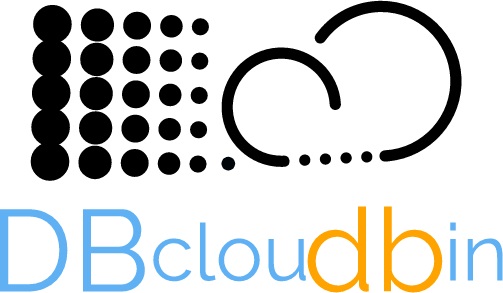DBcloudbin 3.03 added some cool functionalities to our solution. If you need a basic understanding on what is DBcloudbin new update, you have a solution overview section that cover the fundamentals and a DBcloudbin for dummies post series that goes one step back using less technical language. For the “why DBcloudbin?” you may want to review our DBcloudbin vision post.
Show intro video
In version 3.03 we are introducing some important features for the solution:
- Built-in job workers parallelization: With version 3.03.x, when creating a new job for archiving, restoring or purging your DB contents, you can include a -numworkers <n> option with the number or workers thread parallelization requested for the job. This, will parallelize the operation at the DBcloudbin agent and with the additional re-engineering performed in the job execution will provide a significant performance improvement. We have measured gains of 30% due to the optimized data locking strategy in parallelization. Now, affected table row is locked by a single thread that passes the actual execution to a pool of workers. This reduce contention at database, improving the throughput.
- Audit jobs: DBcloudbin is designed for moving content from the database to an external object store. In order to maintain access from the application to the externalized content, an internal link to the object is safely stored at the database. We may need at some point in time to check that this link of catalog remains consistent (it is pointing to real objects at the object store). Even more important, if we are leveraging the DBcloudbin heterogeneous replication (where we can define a primary and replica object store, even using different providers and object store technologies) we may want to fix any missing link (this may happen for example, if we add the replica object store when we already have archived content in the primary one, or when we need to swap the existing object store by a new one, potentially from a different vendor). In all this scenarios, audit jobs are the most effective and efficient solution. You can just execute and audit to report any potential inconsistency or add the -fixprimary and/or -fixreplica options to fix unidirectionally or bidirectionally the missing replicas.
- Improved monitoring: DBcloudbin provides a useful cloud-based operational dashboard (in customer area, “Activity Dashboard” tab) where any customer can review the activity, metrics and potential issues of their database managed instances (those where DBcloudbin has been configured). These dashboards are continuosly improved and in v.3.03 we have added activity events that adds interesting indicators (as the customer application archived content reads). However, some customers due to their own policies prefer to build their on-premises, customized operational dashboard. In order to enable this, we have added a logger in our log4j logging engine, called “ActivityLog“, where all the events that are used for populating the centralized dashboard can be captured and directed to any custom log sink (as for example a syslog destination) an processed for generating an on-premises, custom operational dashboard (e.g. using any popular framework as ELK from Elastic). Keep tuned for a specific blog post where we can show a sample on how to generate such a custom dashboard.
- Support of cloud based DB offerings. DBcloudbin can be used with on-premises or cloud based DB implementations. However, some specific cloud offerings come with restrictions on how the privileged users and permissions are managed or exposed to the customer. We have re-engineered our solution to reduce as much as possible the privileged user requirements on implementation (the product did not already need any privileged user for normal operation, only during setup). Starting in v.3.03 version, we support Oracle autonomous DB in Oracle Cloud, Oracle RDS in AWS and Azure based SQL Server Managed Instances (MI), enhancing our customer choices for deploying the solution.
- Java 11 support: DBcloudbin now officially support Java 11. We have managed to overcome the restrictions due to some 3rd party libraries in our setup tool and now there is no restriction to use Java 11 for installing and running the solution.
There are some other minor features that can be checked in our release notes but these are the most relevant.